Control Panel
OpenCloud

OpenCloud Service FAQ
< Back
Back
Configuring Private IP on Instances - Ubuntu 16
After requesting private IP, follow the below steps for configuring the private IP on the instance.
1.Sudo as root and confirm the new interface name created after requesting private IP
Run the below command -
sudo -i
ip a
Below should be shown. The new interface name for private IP would be “ens7” in this sample case.
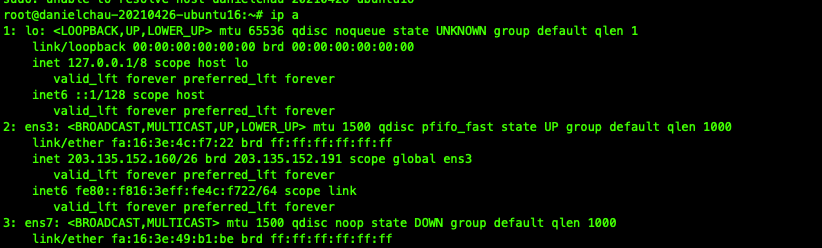
2.Edit the netplan and add the interface to that fine by using nano
nano /etc/network/interfaces.d/50-cloud-init.cfg
3.Copy the old interface DHCP entries to the new interface as below (use space , don't use TAB on your keyboard).
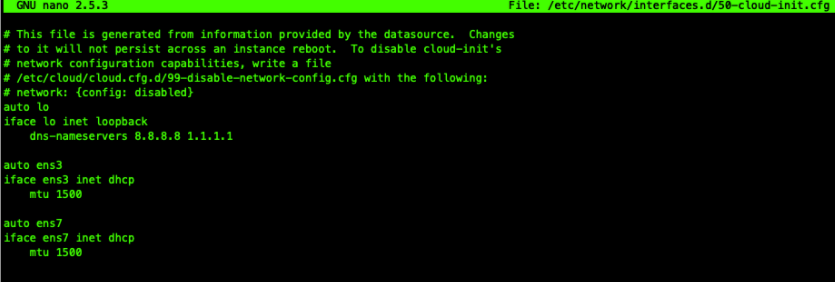 Press Ctrl + O to save and Press Ctrl + X to quit nano.
Press Ctrl + O to save and Press Ctrl + X to quit nano.
4.Run the below command to restart network service.
service networking restart
After that, the interface information should be shown as this -
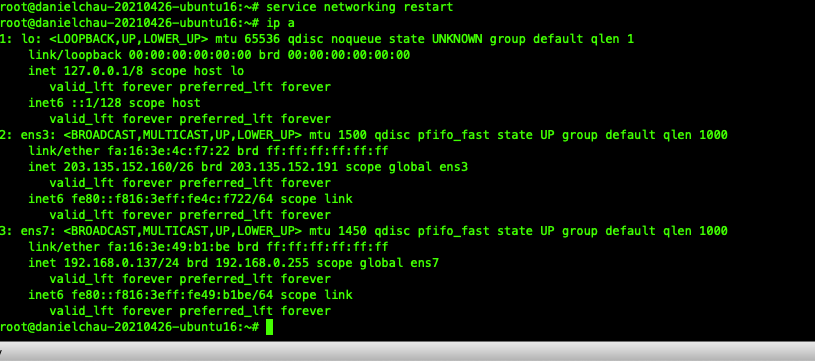
People are also looking for